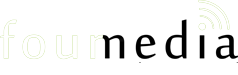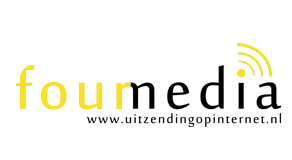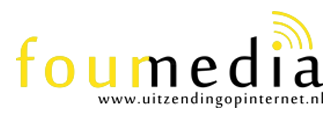Sharpening bug Premiere Pro
At most of the time I shoot my footage at Cinestyle picture style and sharpen and colorgrade it afterwards. As I have seen so many times in several clips it that if you add the sharpen effect to your footage you well get a border around your video. Normally I would always set the sharpening to 30 for DSLR footage. This works great and gives a great result.
Sharpen Effect:
Unsharpen Mask:

The weird border as you can see above is a known bug in Premiere CS6. Might get out it a online casino club later bugfix but for now we have to use the workaround. There are two work arrounds that you could do:
- Add an adjustment later and sharpen put the effect on there . Scale down the adjustment layer to 99.8% so the border will disappear (notice that the border part isnât being sharpened like that)
- Or you could use the Unsharp mask in Premiere Pro where everything seems to be working fine
My suggestion is to use the Unsharp mask cause itâs more easy and will give the same result in the end production.