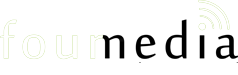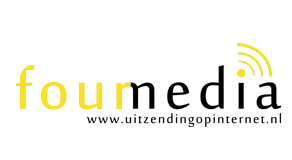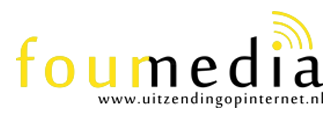Editing VBR mp4/flv livestream file in Premiere
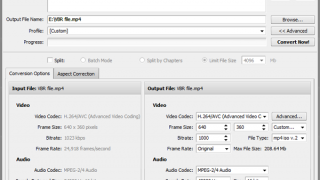
After a livestream you might want to trim the complete clip or just create a higher quality version with the audiotrack of the livestream. I was finding a good way to edit the VBR files in premiere. But cause of the variable bitrate it always gets out of sync. Seems that premiere cannot handle clips with VBR in it.
For a while now I have found a good workaround for editing these clips. Basically want you want to achieve is converting the VBR file to a file that does have a constant bitrate so you could use your favourite linear editing tool again
I mostly use the AVS Video converter to convert the file. Just fire on this program and open your video. Mostly of the time I just convert it to an mp4 (h264/aac) file. When converting this VBR file to a CBR file always go in the advanced convert settings and make sure the bitrate is more or less the same as your livestream was. Also make sure the resolution is the same as your original clip.
When AVS has finished converting your clip it should have a constant bitrate and it will keep in sync in your favourite linear editing tool.